Docker中apt-get update失败解决方案
...约 175 字小于 1 分钟
一、更换apt的镜像源
1. 进入目录
cd /etc/apt
2. 备份源文件
cp /etc/apt/sources.list /etc/apt/sources.list.bak
3. 更改镜像源
cat <<EOF >/etc/apt/sources.list
deb http://mirrors.ustc.edu.cn/debian stable main contrib non-free
deb http://mirrors.ustc.edu.cn/debian stable-updates main contrib non-free
EOF
4. 执行更新命令
apt-get update
这个时候会报错,The following signatures couldn't be verified because the public key is not available: NO_PUBKEY 648ACFD622F3D138 NO_PUBKEY 0E98404D386FA1D9 NO_PUBKEY 605C66F00D6C9793
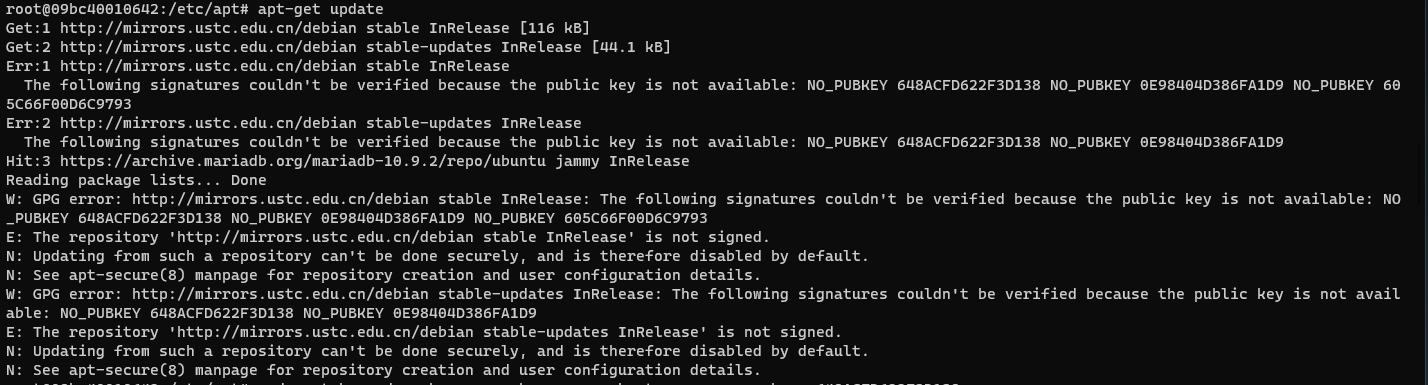
根据提示安装证书
apt-key adv --keyserver keyserver.ubuntu.com --recv-keys 648ACFD622F3D138
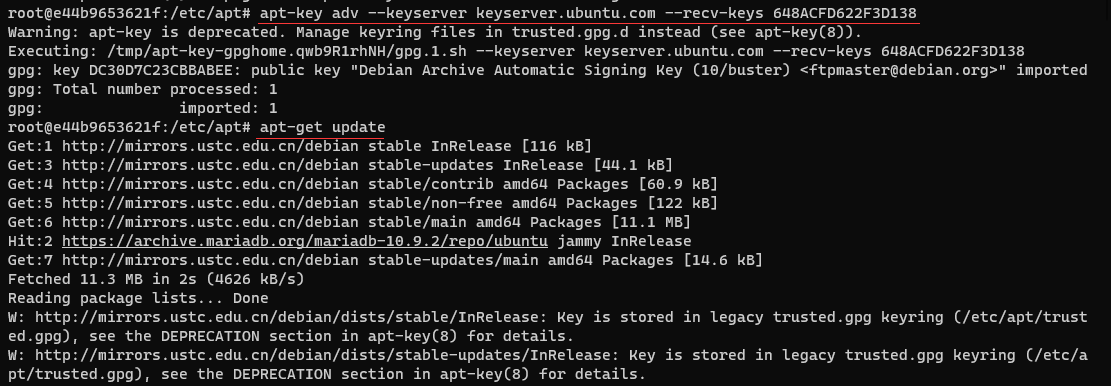
5. 再次执行更新命令即可
警告不用理会
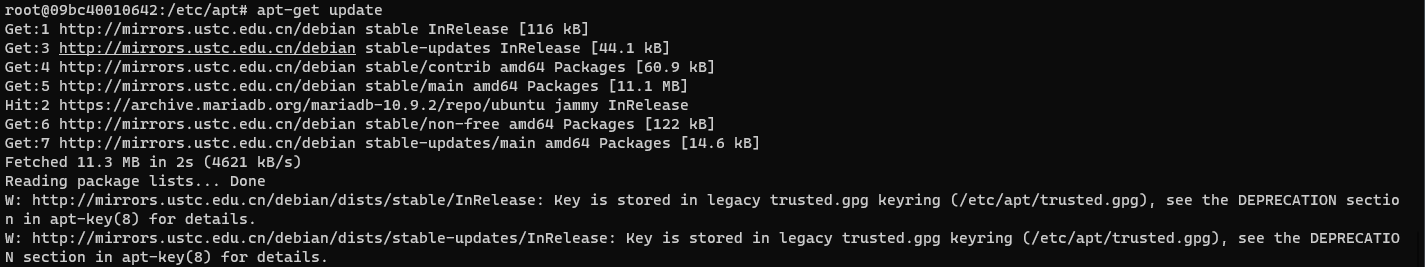
Powered by Waline v2.15.6
